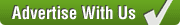Searching EngNet
The core of EngNet's services is its databases: you can find virtually any product, service or company by using one of three searching methods
detailed below.
EngNet's advanced searching facility means you can search for companies directly, or for companies that supply specific products or services or brandname products.
 Product & Service Searching Demo
Product & Service Searching Demo
 Company Searching Demo
Company Searching Demo
Product & Service Searching
Search for a specific product or service and then view the companies that supply it. Your search will return both the categories that the products/services
fall under, and the actual products/services.
Steps:
- Type in a few keywords (at least three letters) describing the product or service.
Example: pumps compressors
Example: pipes OR "ball valves"
- Check the Products item and click Search.
- From the results, click on an item to view the companies that supply the product/service.
[ Top ]
Product & Service Browsing
Instead of typing in keywords, you can also browse the list of available products and services by their categories.
Steps:
- Click on one of the Engineering or Industry disciplines listed on the EngNet homepage.
- Then click on one of the categories under that discipline.
- Click on a product/service to view companies that supply it.
[ Top ]
Brandname Searching
Searching for a brandname will return all the brands that match your search keywords.
Steps:
- Type in a few keywords (at least three letters) describing the brandname.
Example: bosch
Example: nokia OR ericsson
- Check the Brandnames item and click Search.
- From the results, click on a brandname to view the related products.
- Click on a brandname product to view a list of suppliers.
[ Top ]
Brandname Browsing
Instead of typing in keywords, you can also browse the list of brandnames.
Steps:
- Click on one of the letters under the Brandname heading on the EngNet homepage.
- Then click on one of the brandnames.
- Click on a product to view companies that supply it.
[ Top ]
Company Searching
You can also find companies simply by searching for their name or part of their name.
Steps:
- Type in at least three letters of the company's name.
Example: supply AND depot
Example: a.b.c. OR abc
- Check the Companies item and click Search.
- From the results, click on a company name to view their details.
[ Top ]